ABOUT:-
Vmware server is a utility software that allows you to run a virtual server(O.S) over your host server. Like running a Linux server over Windows server or vice versa depending on your need. So that the virtual server can even share the resources of that single computer across multiple environments.Each virtual machine contains a complete system, eliminating potential conflicts. VMware virtualization works by inserting a thin layer of software directly on the computer hardware or on a host operating system.
Vmware is available as free download but its support and more advanced features are available with paid subscriptions. So simply download it from here. You need to register with them which is free obviously than you can download it.
This post is based on assumption that you want to install Linux on a windows platform so you need to download file based in .exe(executable) format. Simply install it once you have successfully installed it you will get an desktop icon similar to
Simply click on the above icon so that a browser is open similar to
Than enter your login name and password
This is the Home page of vmware that you see next. Select "Create a Virtual Machine" from right column
Than you get a screen same as below. The default name is VIRTUAL MACHINE which you can change to the name as desired in this case we taken name as RED HAT ES 5, Since we are installing rhel-5, you can choose anyNow you can see what all operating system you can install. Choose the Linux operating system and click next.
Now you have allocate the memory RAM to your virtual O.S so that whatever memory you specify here is used by the virtual machine to run your O.S. But remember whatever memory you alot in here is used by the virtual machine while it is running and your host server will not be able to use it while virtual machine is in use. So specify the memory accordingly so that both the operating system can be used in best possible way.
Choose "Create a New Virtual Disk" and click next.
Alot the Hard Disk (space) that will be used by the virtual server for storing all the data. Select "split disk into 2GB files" option and click next.
Select "Add a Network Adapter" and click next.
Select Network Connection as Bridged and select on yes and click next.
Select "Use a physical Drive" and click next.
Check the drive name in which you CD/DVD runs Select accordingly and click next.
Select "Don"t add a floppy Drive" and click next.
Select "Add a USB Controller" and click next.
Review all the information if you need to change something hit back or click on finish.
Than at starting page of vmware at the bottom you will see Create virtual machine task as Success which means you have successfully created a virtual machine.
At this point you have successfully created a virtual machine which is ready to install the Linux on it. Now depending upon the Linux distribution you can continue to install the Linux over this machine. We are installing RHEL-5 but you can nstall whichever distribution you prefer.
Now select the "VIRTUAL MACHINE" tab. It shows the currently installed virtual machine. In the right column select power on and see the task is successfully completed in bottom. Insert the installation Disks in the drive so that you see as
Click <ENTER>
Although testing CD is completely optional but we recommend you to check the cds before starting with installations. You can also choose "SKIP" to skip the checking of cd/dvd. After done click start or skip to continue.Select Next to continue.
Select the desired language and click next.
Select the appropriate keyboard type and click next.
Since RHEL-5 is not free enter the installation Number which you have get while purchasing cd or from RED HAT. Enter the Number and click ok.
Select the appropriate partition type and select the check box below to review and modify the partition layout. Select it and than click Next.
After reviewing and modifying according click on next to continue.
Red hat uses the GRUB BOOTLOADER to install the Linux. Select and click on next.
Select manually and enter the desired host name and than click next.
Select the appropriate location on map shown with the help of mouse and click next.
The root is the primary user or administrator of Linux enter the desired password and click next.Select the applications you required and select the customize now to manually select software's for installation and click next.
Select the desired software's and after selecting click next to continue.
Than it checks for dependies of the packages.
Click Next to continue.
Than it shows the cds that will be needed during the installations. click next to continue
Installations begins now. Enter the desired cds whenever prompted for it. After successful installations the virtual machine(only) reboots and Linux starts up.
Than you can simply work on it and once finished shutdown in Linux only the virtual machine automatically shut downs. You start and stop whenever required.
We have considered the basic installation and if you run in any problem in between or later leave a comment in the post we will try to return back to you.

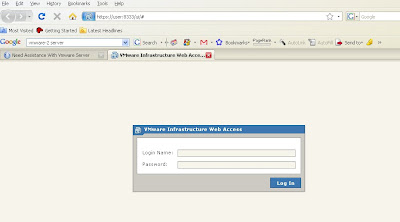



































Post a Comment